Who still can’t use Microsoft software family fluently? today Next one category #Life is addicted to learning. Please stop and open the warp. 6 free courses teaching how to use Word, Excel, and PowerPoint. For beginners or anyone who studied in childhood but now forgot the existing techniques. Each course is complete with every secret. Taught by a team from Microsoft. It’s called full of good tricks. Definitely sent directly from the teacher. Don’t wait any longer, hurry up and register for courses! //There are certificates for each course too~
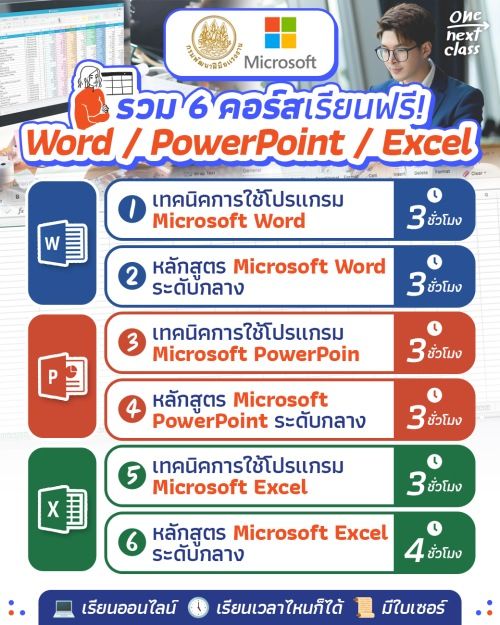
I want to study, what should I do?
- Apply for site membership https://onlinetraining.dsd.go.th/registerform.php
- Fill in your personal information (make sure you write your name and surname correctly as it will appear on the diploma)
- When you finish submitting your membership application, click [เข้าสู่ระบบ ] By filling in your registered email and password.
- Choose the course that interests you. By clicking on the link for each course.
- When the course is selected, press the button. [ลงทะเบียน]
- You can access the lesson now.
- When you finish studying, press the button. [แบบทดสอบหลังอบรม]
- If the result exceeds the specified criteria you will receive your certificate online.
- push the button [ผลการเรียน] To check your own grades (found on the course home page)
………………………
1) Techniques to increase efficiency in using Microsoft Word
Practice using Microsoft Word from version 2016-2019 and version 365 to work on word processing programs. Or use it in printing work and explain the techniques of use, including document management and creating and managing reference tables. Format text and paragraphs Create envelopes, read or open PDF files in Microsoft Word, and convert documents from English to Thai.
2) Microsoft Word course, intermediate level
This course will help you learn intermediate-level techniques for using Microsoft Word to help you manage documents and reports. Get a professional look that makes document management a breeze. To do business
3) Techniques to increase efficiency in using Microsoft Power Point
Practice being able to create professional presentations using PowerPoint. Learn how to use the tools. Presentation Organizers and Slide Editing Division Editing Content and Messages and Ordering Print Workslide presentation techniques to lead the listener’s eyes including creating interest in the presentation
4) Microsoft PowerPoint course for intermediate level
This course will help you learn techniques for using Microsoft PowerPoint at an intermediate level to help you create presentations containing various information. professionally
5) Techniques to increase efficiency in using Microsoft Excel.
Techniques to increase efficiency in using Microsoft Excel. Practice using Excel to apply it to work. Excel is a calculation program. Many organizations need to use Excel to help make work easier, including managing data in a sheet Calculating and converting data Customizing data Using formulas and functions Using formulas and functions and creating and customizing pivot tables and pivot charts.
6) Microsoft Excel intermediate level course
This course is suitable for those who want to learn intermediate skills in Microsoft Excel and will help them understand the important features. Be better and work smarter with spreadsheets. And use these features to improve performance.
If you encounter any problems or questions regarding the application
You can inquire at https://www.facebook.com/dsdgothai


“Unapologetic communicator. Wannabe web lover. Friendly travel scholar. Problem solver. Amateur social mediaholic.”
