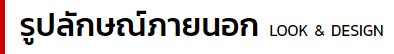Mauno WM620 PC2 Options for content creators It is a multi-purpose device that can receive audio efficiently. With built-in noise cancellation and it can also monitor audio in real time. Make your work easier No need to do many steps. In addition to content creation, it is also suitable for other types of work such as live broadcasts, interviews, meetings, or seminars. Or various online platforms including easy integration with smartphones, tablets and computers.
Highlights of interest Mauno WM620 PC2 He is The ability to receive sound With dual MEMS microphones by the receiver, users can choose to adjust the volume to 4 levels, each level has distinctly different loudness. As appropriate to the nature of your work, this means you do not have to waste energy editing. Or streaming to be more important and on the audio receiver there is also a 3.5mm headphone jack for audio monitoring. The audio you hear will be in real time. There is no delay.
Adjust the noise cancellation level This can be done at two levels, divided into noise cancellation mode (low level), which means there is still some outside sound coming in. To be a component of video recording it is commonly used as a noise cancellation mode inside a building.
The other mode is the noise cancellation mode (high level) which cuts out the noise as much as possible. The person holding the microphone will be heard more clearly. It is a work mode that users can choose to use according to the nature of their work. It is also commonly used for outdoor photography or areas with very high noise. Additionally, each microphone has ENC (Environmental Noise Canceling) technology, which means it recognizes noise and cuts it to a minimum, such as traffic noise, wind noise, or people's voices.
Singing mode (reverb) It's another interesting gimmick. It can be applied to vocals or other musical instruments to increase enjoyment even more. You can activate it by pressing the side button on each microphone.
In addition, there is a microphone mute mode. Which can be controlled through 3 points divided into each point of the microphone and the receiver. When you press and hold the noise mute button, it will mute it instead, muting both microphones.
As for the design of the Maono WM620 PC2, it is small in size but of great quality.
That should be the highlight. As for the design, it is small and compact. Suitable for carrying and using it flexibly. The device is a rectangular box. Similar to the case of wireless headphones the set includes 2 microphones and a receiver.
Each microphone is lightweight, weighing just 10g each, and has a spherical design. The back has clothespins. But if you don't have a clip, you can use the magnets in the box. To be able to hold on
The main controls will be done through the device. Use the push method to order. No need to download any apps. Each button is marked with an icon. So don't worry about the hassle of using it. The control buttons are divided into:
- Press the button to enable/disable
- Noise mode on/off button (press twice to select noise cancellation mode)
- Mute button
- Sound mode button (to hesitate)

The microphone itself has a symbol in front of the microphone as well, there are 4 symbols in total, which means…
- Battery image: Battery status
- Sound waveform: noise cancellation mode in the case
- Music Image: Status Open Mode (to hesitate)
- Figure TX1: Activation state
For the audio receiver (receiver), there is a Type C port header that can be connected to other devices. To charge the audio receiver when plugged in there will be a flashing light indicating readiness for use. Or what microphone is used? The codes are as follows.
- TX1: First microphone
- TX2: The second microphone
- Sound waveform: noise cancellation mode in the case
To connect microphones, the 2.4GHz frequency band is used for a distance of 100 meters for freedom of use. In addition, the battery can be used continuously for about 6 hours, and when combined with the charging case, it can be used for about 12 hours.
Equipment inside the box
- 2 wireless microphones
- Audio receiver
- 2 magnets
- Type C cable
- issue
- User's Manual
Mauno WM620 PC2 Available now in leading stores nationwide. Or through electronic channels at a price of 1590 baht. There are two colors to choose from: black and purple.

“Unapologetic communicator. Wannabe web lover. Friendly travel scholar. Problem solver. Amateur social mediaholic.”